This short article will demonstrate how I built a "Hello World" React application-based website, without serving it from an HTTP server. Nothing fancy; I just thought it might be helpful for someone with the same issues as me. I found the documentation a bit off. I mean, it's there, if you know where to look 👀.
I will use yarn as my package manager, just cause I like it, but similar (even almost identical) can be achieved using npm.
Ok, let's go :)
Step 1. Install create-react-app
$ yarn global add create-react-app
It will install the create-react-app package globally on our machine, which means it will be accessible from every terminal [1].
Step 2. Create React app
$ create-react-app me --template typescript
This command will create the "Hello World" project with the TypeScript template. Why TypeScript? Why not? I love it!
Step 3. Install dependencies
Go into the generated folder (in our case, me) and install all the dependencies of the project:
$ cd me && yarn
Should get a file structure similar to this:
→ ls -la
total 3144
-rw-r--r-- ... .gitignore
-rw-r--r-- ... README.md
drwxr-xr-x ... build
drwxr-xr-x ... node_modules
-rw-r--r-- ... package-lock.json
-rw-r--r-- ... package.json
drwxr-xr-x ... public
drwxr-xr-x ... src
-rw-r--r-- ... tsconfig.json
-rw-r--r-- ... yarn.lock
Step 4. Build your app
Build script creates a build directory with a production build of your app.
$ yarn build
This should result in similar to the following:
→ ls -l ./build/
total 80
-rw-r--r-- ... .gitignore
-rw-r--r-- ... README.md
drwxr-xr-x ... build
drwxr-xr-x ... node_modules
-rw-r--r-- ... package-lock.json
-rw-r--r-- ... package.json
drwxr-xr-x ... public
drwxr-xr-x ... src
-rw-r--r-- ... tsconfig.json
-rw-r--r-- ... yarn.lock
Step 5. Launch our static website in the browser and fail
Navigate to your file in your browser. You can type the path to your file in the search bar something like:
file:///<YOUR MACHINE PATH HERE>/build/index.html
Or just drag and drop it into a new tab. Anything that works for you.
Now observe. It's empty. Simplistic. Minimal. Beautiful. But not quite what you wanted, innit?
The problem is that our react app is built to be served by a server.
Open up the console and observe the error logs:
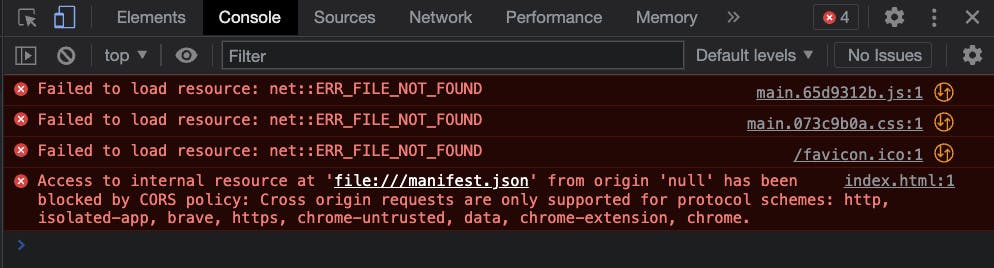
Step 6. Find solutions to our problems!
Have no fear! The documentation is here! [2]
If you read the docs, its sates:
....set up your favorite HTTP server ...
But... I don't want to set up my FAVOURITE HTTP server. I'm not even sure I have one...
If you look further down you will see a section called Building for Relative Paths [3].
That's what we need!
Let's set "homepage": "./", in your package JSON:
{
"name": "me",
"version": "0.1.0",
"private": true,
...
"homepage":".", <---ADD THIS
...
Build the app again. Openindex.html again. And you should get the spinning React logo :)
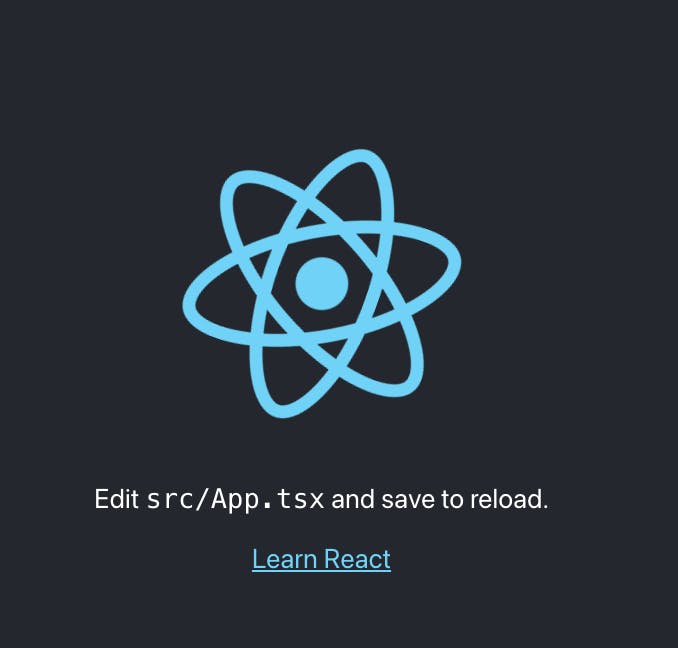
That's it!
References
[1] classic.yarnpkg.com/lang/en/docs/cli/global

